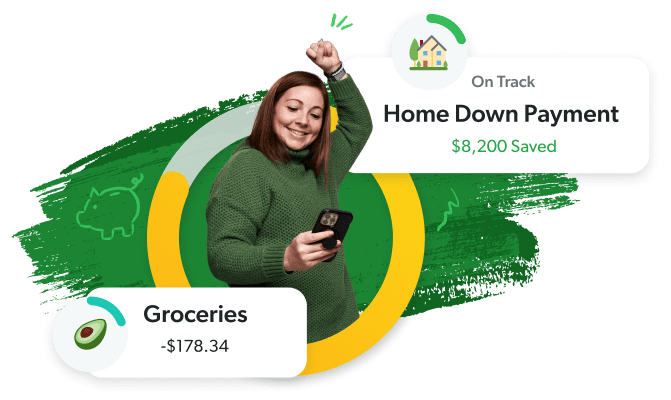Goodbudget vs. EveryDollar: Which Is the Best Free Budgeting App?
6 Min Read | Dec 19, 2023

Anyone else hear, “Welcome to Goodbudget, home of the Goodbudget, can I take your order?” when reading that title? Well, this product comparison has nothing to do with Kenan and Kel. (Sorry, ‘90s kids.) Instead, we’re looking at Goodbudget vs. EveryDollar so you can know which is the best free budgeting app for you.
Key Takeaways
- Both Goodbudget and EveryDollar offer free budgeting apps.
- Both Goodbudget and EveryDollar work off the principle of the envelope system.
- Both Goodbudget and EveryDollar encourage the debt snowball method for debt payoff.
- Goodbudget’s free version has limited features and allows you to include just 20 budget categories.
What Is Goodbudget?
Goodbudget started with the goal to create virtual envelopes—aka they wanted to take the cash envelope system into the digital world. These “envelopes” (called “budget categories” or “budget lines” in some other apps) help you plan out your spending for the month.
In addition to encouraging debt payoff using the debt snowball method, Goodbudget has four budgeting beliefs that set a foundation for what they call “The Goodbudget Way” of budgeting:
- Budget with a why.
- Live out your budget.
- Talk with people you trust.
- Give generously.
In other words, they believe your actions with money show (and should line up with) your priorities—and they believe accountability is key in your budgeting journey.
How Much Does Goodbudget Cost?
Goodbudget offers a completely free version of their budgeting features. They also have a paid version that costs $70 annually.
What Are Goodbudget’s Features?
Free Features Include
- Use up to 20 envelopes (categories)
- Have one account
- Access on two devices
- See one year of history
- Track debt
- Get community support
- Split transactions
- Set due dates for bills
- Sync and share your household budget
Paid Features Include
- Use unlimited envelopes (categories)
- Have unlimited accounts
- Access on five devices
- See seven years of history
- Track debt
- Get email support
- Split transactions
- Set due dates for bills
- Sync and share your household budget
What Is EveryDollar?
Back in 1992, money expert Dave Ramsey started giving financial advice on the radio that was focused on the importance of budgeting and paying off debt using the debt snowball method. His company, Ramsey Solutions, also created a physical envelope system to help people take control of their spending by using cash and living by a zero-based budget.
Then in 2015, Ramsey Solutions launched the free and premium versions of EveryDollar to provide a digital budgeting experience to make creating and sticking to a budget even easier.
EveryDollar's features are designed to help you (the budgeter):
- Create a fully customized budget that reflects your life, goals and priorities
- Pay off debt using the debt snowball method
- See what’s left to spend (so you don’t overspend)
- Keep your money habits in line with your money goals
- Adjust your budget easily any time you need to
- Connect and learn through live customer support, video tutorials, and group coaching sessions (because you don’t have to do this alone)
In the first month of budgeting with EveryDollar, the average active user finds an extra $395 that they were spending without even knowing it! (That’s around 35 steak burritos, in case you were wondering.)
How Much Does EveryDollar Cost?
EveryDollar offers a completely free version of the app. You can also start a free trial of the premium version, which costs $79.99 annually.
What Are EveryDollar’s Features?
Free Features Include
- Create a monthly budget
- Access your budget on your computer, phone or tablet
- Sync and share your household budget
- Customize budget categories and lines
- Create unlimited budget categories and lines
- Set up sinking funds and track savings goals
- Split transactions
- Set due dates for bills
- Talk to a live person for customer support
Paid Features Include
All the free features, plus:
- Connect to multiple financial accounts in one app
- Set and track big picture money goals with financial roadmap
- See custom budget reports
- Export transaction data
- Join live Q&A sessions with professional financial coaches
- Automatically stream your transactions into your budget
- Get tracking recommendations for your transactions
- Set due date reminders for your bills
- Calculate your current and projected net worth
- Plan your spending based on when you get paid and when things are due with paycheck planning
Goodbudget vs. EveryDollar Free Features Comparison Chart
|
Free Features Offered |
Goodbudget |
EveryDollar |
|
Digital envelopes/categories for budgeting |
✔️ |
✔️ |
|
Unlimited envelopes/budget categories |
❌ |
✔️ |
|
Live customer support from trained professionals |
❌ |
✔️ |
|
Savings funds to plan for big expenses |
✔️ |
✔️ |
|
Ability to split transactions |
✔️ |
✔️ |
|
Ability to set due dates |
✔️ |
✔️ |
|
Syncing and sharing your household budget |
✔️ |
✔️ |
Goodbudget vs. EveryDollar: Which Should You Pick?
When you look at the philosophies of these two budgeting apps, you can see Goodbudget and EveryDollar have several similarities. To name a few:
- Goodbudget has generosity in their “four budgeting beliefs,” and EveryDollar places giving as the first category in every new budget.
- Both Goodbudget and EveryDollar are like virtual envelope systems to help budgeters keep from overspending.
- Both encourage debt payoff with the debt snowball method.
- The paid versions for each are in the $70 range.
But there are some key differences between the two.
Start budgeting with EveryDollar today!
Budget categories: Goodbudget’s free version has a cap on how many budget categories you can enter, while with EveryDollar, you can enter an unlimited amount. This is a basic budgeting need—to be able to name every expense for every month as specifically as you want!
Customer support: Goodbudget offers community support in their free tier. Now, community is key in budgeting. Accountability is how you get places with your goals. But when it comes to how to work your app, EveryDollar’s got a team of live, trained professionals just an email or phone call away.
In The End . . .
You might be on the hunt for a free budgeting app because you’re a former Mint budgeter. Or you’ve seen those paid-only apps like Simplifi and YNAB, but you just aren’t ready to dish out money for a budgeting tool yet. Thankfully, you do have options.
Overall, Goodbudget has great philosophies and heart behind their app, but you need unlimited custom categories and lines! Making your budget 100% your own is key to winning with money.
We will never deny this: It’s always good to budget. Make a plan for your money every single month. It truly is how you go from where you are right now to where you want to be. EveryDollar’s right here with a fantastic free version (and options to upgrade at any time). We’re ready when you are!
Save more. Spend better. Budget confidently.
Get EveryDollar: the free app that makes creating—and keeping—a budget simple. (Yes, please.)